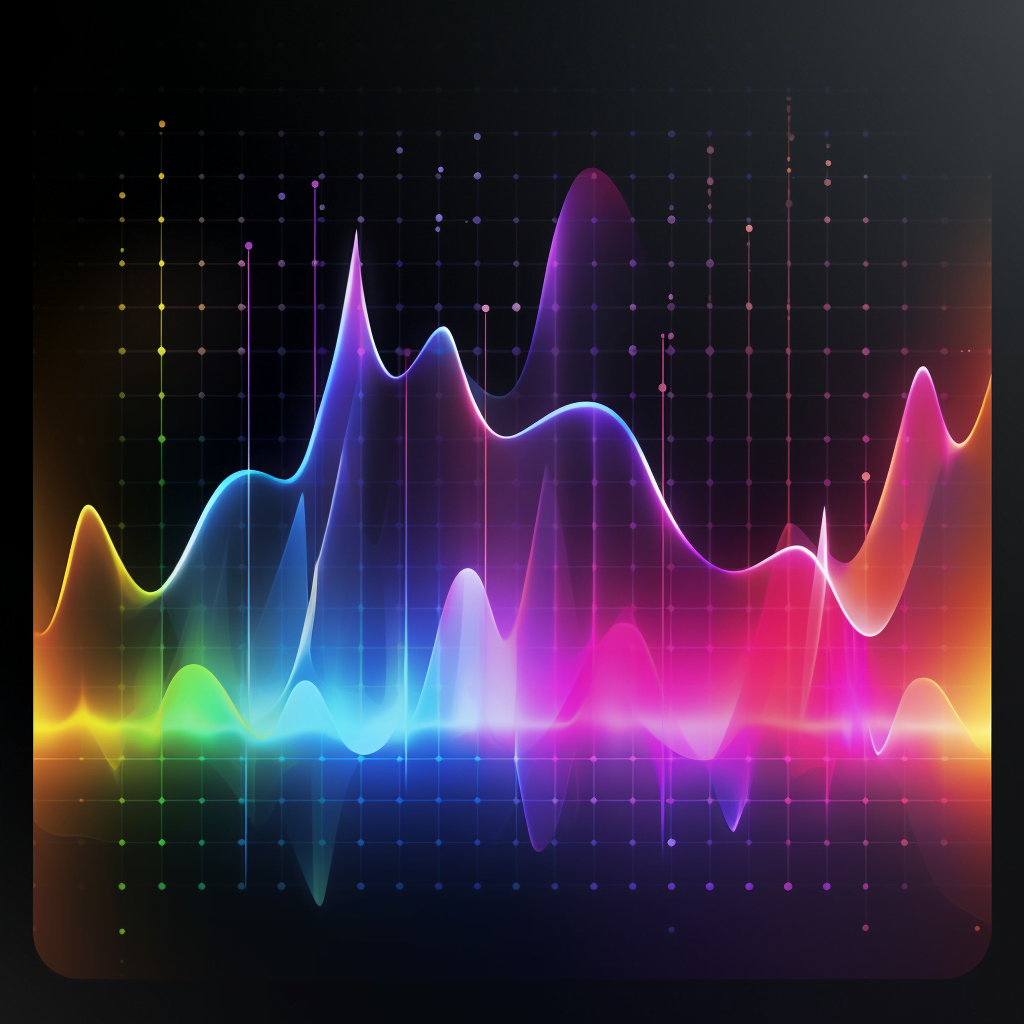10 Most Influential Music Producers of All Time
Top 10 Most Influential Music Producers of All Time Before you continue reading, consider checking out this awesome music business book by Ari Herstand. Who are the Most Influential Music Producers of All Time? 1. Rick Rubin: A Legend in Music Production Rick Rubin is undoubtedly one of the greatest music producers of all time. … Read more