Table of Contents
Introduction
Whether you’re an aspiring musician or a seasoned composer, finding the right music notation software can be daunting. Many spend countless hours or even days on end comparing dozens of applications to find the one that strikes a perfect balance between functionality, ease of use and cost.
Musescore can be used to help you write your music. In this article, we’ll be discussing the pros and cons of using the program.
Understanding the Functionality of Musescore
Understanding the Functionality of Musescore: Exploring Core Features
Musescore an open-source music notation software, provides a wide range of features to compose intricate sheet music. This covers anything from basic piano scores to complex choral music arrangements. Essentially, Musescore provides users the capability to create, playback, and print music for free.
Its user-friendly platform accommodates both beginners and experienced users, providing a straightforward layout, easily navigable toolbar, and intuitive drop-and-drag feature. With the ability to simultaneously view and edit multiple scores, adjusting the tempo, time signatures, notes, or chords can be done promptly.
However, Musescore capabilities extend beyond just creating music. The software also allows users to import and export in several music file formats, including MusicXML, MIDI, and PDF – a functionality that makes Musescore a universal tool compatible with other music software.
The playback features are equally impressive. Users can listen to their pieces in a wide variety of instrument sounds, adjust volume and tempo, and even use the software to create a synthesizer effect. These features provide a vivid auditory sketch of what the final product will sound like.
Appraising Musescore: Benefits and Drawbacks
One of the most appealing aspects of MuseScore is undoubtedly its cost — or lack thereof. As an open-source and free software, it enables everyone, from students to hobbyists on a budget, to access a comprehensive set of musical tools without a price tag. Further enhancing its accessibility, MuseScore provides regular software updates and has a support network fostered by an active, large community.
Additional attractions include an outstanding notation system for intricate musical components, an expansive instrument library, and the added benefit of integration with the online score sharing platform, Musescore .com. Its multi-lingual capabilities, note input through MIDI keyboard, mouse, or computer keyboard, and the ability to link or unlink parts within scores serve to augment its usability significantly.
However, it’s not all rosy in the garden of Musescore . Like any complex software, beginners may face a steep learning curve. The multitude of tools and features could be overwhelming for the uninitiated. Moreover, sporadic cases of software bugs or lagging, specifically with vast symphonic scores, have been reported. Additionally, while Musescore engraving capabilities are working well for most users, they may not exactly suffice for those seeking professional-quality publishing.
While community support can generally resolve user issues, the lack of official customer support could be a thorn in the side for some users. This is counterbalanced, however, by the program’s free cost, meaning resources for dedicated support may be limited. This can potentially cause delay in resolving certain issues.
In summary, Musescore carves out its niche as an excellent tool for home studios. When balancing the comprehensive features, accessibility and zero-cost, against the few cons, it’s clear that for most users — specifically students, newcomers, and aficionados, Musescore brings far more value to the table. However, for professional composers and publishers seeking immaculate engraving and zero-error performance, Musescore might fall short.
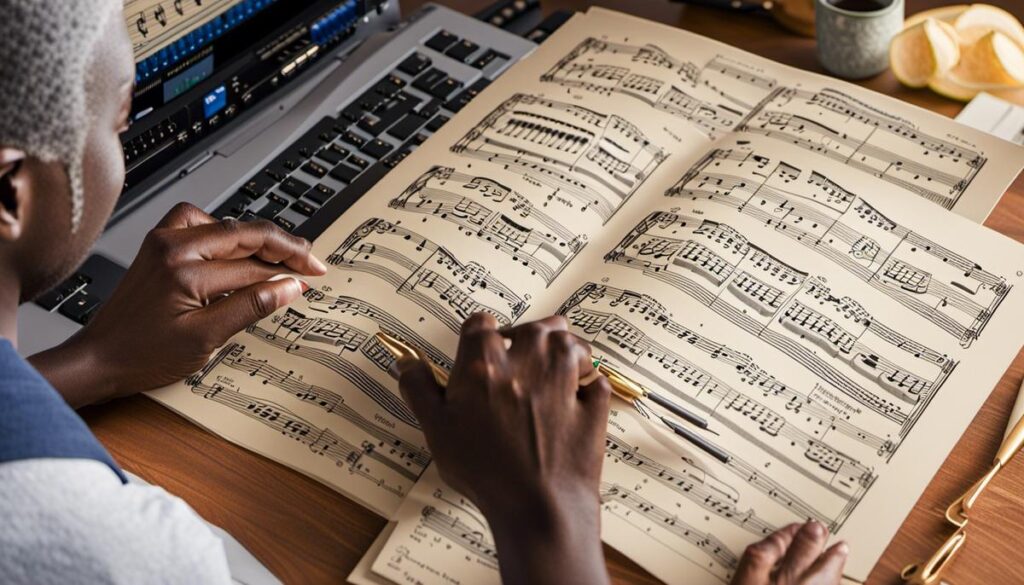
Positive Aspects of Using MuseScore
The Economy of MuseScore
When viewed through the lens of cost-effectiveness, Musescore emerges as a front-runner among music composition and notation software. Its zero-cost model is a distinct departure from other notation programs that demand an upfront fee or recurring subscriptions. This makes it an appealing choice for music enthusiasts and hobbyists who are financially constrained yet passionate about their craft.
Open-Source
Another major draw of using Musescore is its’ open-source nature. Because the software’s source code is freely available to the public, it welcomes developers to contribute to its code base, continually improving and expanding the program’s features. This open-source aspect not only denotes transparency but also encourages innovation and community involvement in its development.
Rich Online Community for Instant Support
MuseScore boasts a thriving online community eager to provide support to fellow users. New users can browse a multitude of forum threads, tutorials, FAQs, and other resources to find solutions to challenges or issues they may encounter while using the software. Moreover, if they can’t find an answer, users can post their questions or concerns, and experienced users or developers usually respond promptly.
Regular Updates
The software benefits from regular updates involving new features, bug fixes, and general improvements. These updates ensure that the program is continually evolving to meet the needs and expectations of its user base. Any bugs that do emerge are usually addressed promptly due to the software’s open-source and collaborative programming structure, ensuring users a marginally smooth experience.
Compatibility with diverse operating systems
Musescore’s versatility is evident in its compatibility with various operating systems, including MacOS, Windows, and Linux. This allows users from different platforms to use the program without worrying about compatibility issues, providing them with more flexibility to compose or arrange music on their preferred operating system.
Cons
Despite its advantages, Musescore is not without its drawbacks. One common complaint is its complex interface, which some users find difficult to navigate, especially those who are new to music notation software.
Limited Advanced Features
Compared to paid professional-level composition software, Musescore also has a more limited set of advanced features. For instance, its engraving capabilities and MIDI handling are less sophisticated than higher-end, professional software. This usually isn’t a deal-breaker for hobbyists, but professionals might find it a bit restrictive.
Limited Sound Quality
While Musescore does offer playback capabilities, the quality of the synthetic sounds might not be up to par with more expensive software. For users who want a more realistic playback experience, this might be a disadvantage.
It is a popular choice among enthusiasts and students, is a free music notation software admired for its robust suite of features. Although it does present some challenges, it continues to be extensively utilized due to its accessible capabilities at no cost.
Drawbacks and Challenges in Using MuseScore
Roadblocks
It’s critical to note a significant obstacle in the MuseScore experience — its occasionally perplexing user interface. It diverges from the intuitive navigation found in some paid alternatives, which can be daunting for beginners new to music notation software. Features and settings can be complex to reach, at times demanding multiple steps for a procedure that could be executed with ease in other similar software. Nevertheless, the vast functionality it offers for free balances out these drawbacks to a great extent.
Limitations in Advanced Notation Features
When compared to professional-grade, paid software, Musescore has some limitations in its advanced notation features. Although it covers the basics such as staff notation, chord symbols, dynamics, and articulation, some users have reported lacking complexity in other aspects.
For example, advanced engraving features, detailed control over spacing and positioning of notes, nuanced playback controls, and advanced rhythmic notation are aspects that professionals might find lacking in the program. This could limit the software’s usability for high-level, professional music notation tasks.
Bugs and Glitches
While Musescore is continually evolving and improving, some users have reported noticeable bugs or glitches. These can range from undesired playback loops, crashing during the editing process, to losing unsaved work. Other common complaints involve difficulties in exporting scores to other formats, such as MIDI or Audio files.
The Learning Curve for New Users
A common challenge reported by new users of Musescore pertains to its steep learning curve. As with any software, this software requires some time and patience to master, particularly for those unfamiliar with using music notation software. Users new to the platform will need to comprehend its unique tools and features, which may demand a significant time investment. While in-depth online tutorials and a supportive community help in the learning process, the initial learning phase can be relatively challenging and frustrating.
Comparison with Other Music Notation Software
Musescore’s inclusion in the list of best music notation software is often due to its free availability. However, when compared to industry staples like Sibelius or Finale, Musescore may not hold up in terms of advanced features, interface smoothness, and versatility. Professionals who require advanced features and seamless user experience may find it lacking.
However, for hobbyists, students, or individuals who require basic music notation features, Musescore is often sufficient. Its free availability combined with its adequate features and capabilities make it a highly attractive option for those working on a tight budget or those who are just entering the music world.
Conclusion
Indeed, the world of musical notation software is dynamic. While MuseScore does come with its own set of challenges and limitations, the multitude of benefits it offers cannot be overlooked. It is imperative to remember that no singular application can cater to everyone’s diverse needs and the same holds for MuseScore.
However, its open-source nature, coupled with a robust feature suite and extensive online community support more than makes up for any shortcomings. For those on a tight budget or beginners seeking to venture into the world of music composition and notation, MuseScore is undoubtedly a commendable choice.
Additional Reading
Take some time to check out our other articles:
- Popular Music Industry Careers
- 10 Popular Music Jobs
- 7 Essential Music Production Tools Under $100
- AI In Music Production
Breve Music Studios publishes music to Spotify, YouTube Music, Amazon Music and more. Follow our pages on Facebook, Instagram, Twitter, TikTok, and YouTube.
Listen to our ensembles: Breve Orchestra, Breve Music Ensemble, Breve Low Brass Ensemble, Breve Woodwind Ensemble, and Jermaine Harris on Spotify.

