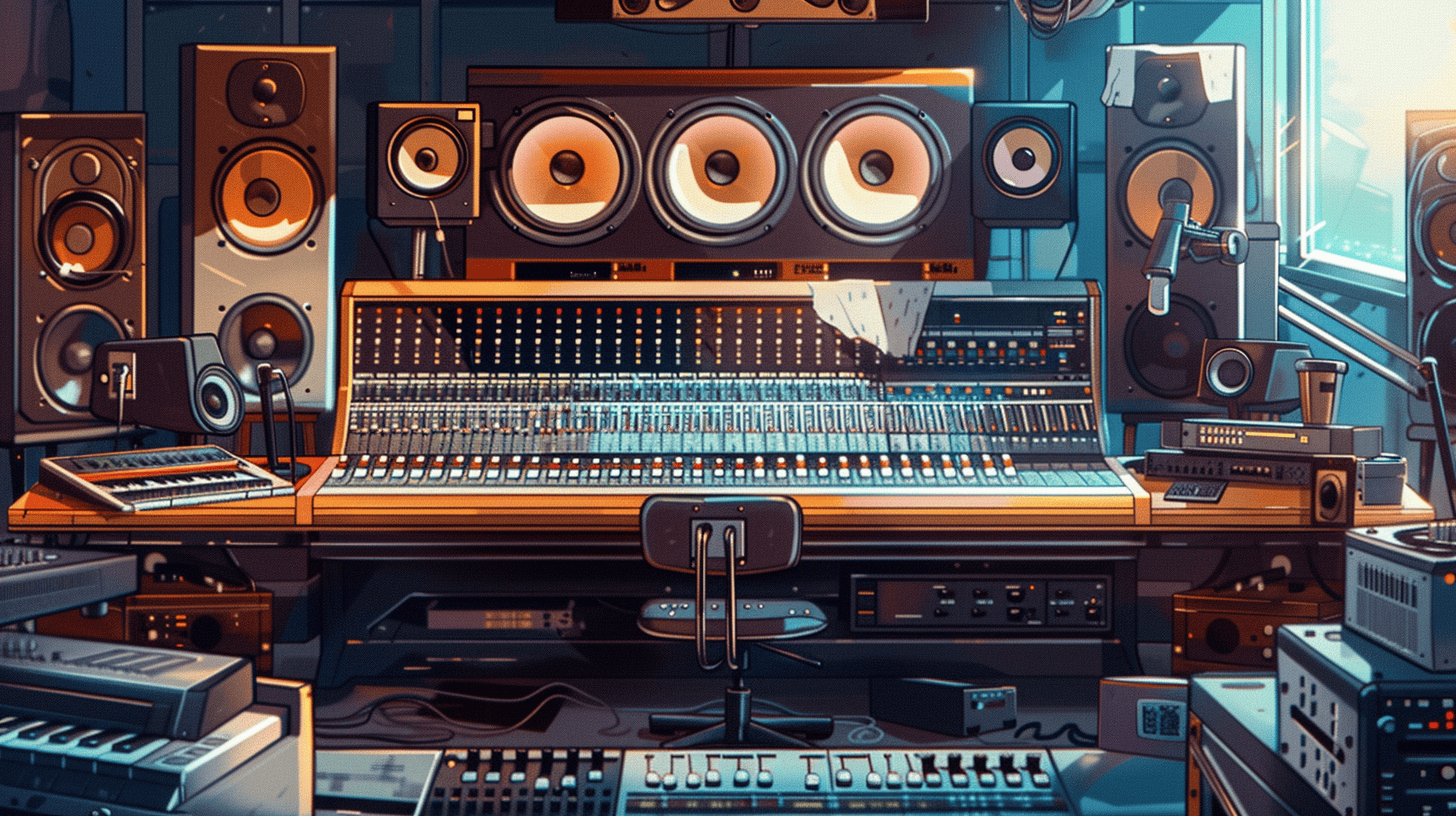Table of Contents
Mixing on Headphones vs Studio Monitors: Pros and Cons
Every music producer, audio engineer, and home studio owner faces the same fundamental question: should you mix on headphones, or are studio monitors essential for achieving professional-sounding results? This debate has intensified as headphone technology has improved and remote production has become increasingly common, making mixing on headphones vs monitors one of the most frequently discussed topics in audio production communities.
Both monitoring tools offer unique advantages and significant limitations that can dramatically affect how your mix translates across different playback systems. Understanding when and how to use each approach—or combine them—is absolutely key to making confident, accurate mixing decisions that result in professional-quality productions.
The stakes are high. A mix that sounds perfect on your headphones might fall apart on car speakers or club systems. Conversely, a mix optimized for your studio monitors might sound unbalanced on the earbuds most listeners actually use. Navigating these challenges requires understanding the technical differences between monitoring methods, their psychoacoustic implications, and practical strategies for achieving mixes that translate well everywhere.
Why Your Monitoring Choice Matters
Mixing isn’t just about adjusting faders and tweaking EQ—it’s fundamentally about making informed judgments based on what you hear. Your monitoring system functions as the lens through which you perceive your music, and like any lens, it colors and shapes that perception in ways both obvious and subtle.
The monitoring debate matters because:
- Translation challenges: Mixes must sound good across countless playback systems with vastly different characteristics
- Investment decisions: Choosing between headphones and monitors involves significant financial and spatial commitments
- Workflow impact: Your monitoring setup affects efficiency, comfort, and creative confidence during long mixing sessions
- Professional standards: Understanding monitoring best practices separates amateur productions from professional results
- Accessibility: Not everyone has access to treated rooms or can justify expensive monitor setups
The goal of any monitoring system is providing accurate, reliable information about your mix so you can make decisions that translate well to the real world—whether listeners experience your music on high-end audiophile systems, cheap earbuds, car stereos, smartphone speakers, or anything in between.
The Role of Monitoring in the Mixing Process
Mixing is fundamentally about achieving balance, clarity, definition, and emotional impact across frequency spectrum, stereo field, and dynamic range. Your monitoring setup—whether headphones or speakers—profoundly shapes how you perceive these elements and consequently affects every decision you make.
What Accurate Monitoring Provides
Frequency balance: Accurate monitors help you hear whether bass, midrange, and treble sit in proper proportion, enabling you to make EQ decisions that translate across systems
Stereo imaging: Understanding how elements position across the left-right spectrum and how width affects clarity
Dynamic range: Perceiving differences between loud and quiet passages, compression artifacts, and transient impact
Detail resolution: Hearing subtle problems like clicks, distortion, phase issues, or unwanted resonances
Spatial depth: Understanding how reverb, delay, and other effects create sense of distance and space
The challenge is that no monitoring system perfectly reproduces these elements. Every playback method introduces colorations, distortions, or limitations that affect perception. Professional mixing requires understanding your monitoring system’s characteristics so thoroughly that you can mentally compensate for its limitations.
The Translation Problem
The ultimate test of any mix is how it translates—how it sounds across different playback systems in various environments. A mix might sound phenomenal on your studio monitors but become muddy on earbuds, lose impact on car speakers, or feel unbalanced on club systems.
Translation challenges arise because:
- Different speakers emphasize different frequencies: Some systems exaggerate bass, others highlight harshness in the treble
- Listening environments vary dramatically: Cars, living rooms, offices, and headphone listening all present different acoustic contexts
- Volume levels affect perception: The Fletcher-Munson curves mean we perceive frequencies differently at various volumes
- Compression and streaming affect audio: MP3 encoding, streaming compression, and loudness normalization all impact final sound
Professional engineers develop strategies for ensuring good translation, and choosing appropriate monitoring tools is foundational to this process.
Mixing on Headphones: Precision and Portability
Modern headphone technology has advanced remarkably over the past two decades. High-end models designed specifically for mixing and mastering offer flat frequency responses, exceptional detail resolution, and remarkably low distortion—making headphone mixing a genuinely viable option for many producers, particularly those working in untreated rooms or who need portable solutions.
Advantages of Headphone Mixing
Elimination of room acoustics: Perhaps headphones’ most significant advantage is completely bypassing room reflections, standing waves, and acoustic problems that plague most home studios. In untreated rooms—where the vast majority of production happens—this represents an enormous benefit. You hear the audio directly from the drivers without the colorations that room resonances, flutter echoes, and early reflections introduce.
Exceptional detail resolution: Quality headphones reveal minute details with extraordinary clarity—subtle reverb tails, compression artifacts, tiny clicks or pops, phase issues, and textural nuances that might be masked in suboptimal room acoustics. This makes headphones invaluable for precision work like editing, detecting technical problems, and fine-tuning subtle effects.
Portability and flexibility: Headphones enable mixing anywhere—during travel, in coffee shops, late at night without disturbing neighbors, or in temporary spaces. This flexibility proves essential for producers who can’t maintain dedicated studio spaces or who need to work across multiple locations.
Cost-effectiveness: Professional-quality mixing headphones typically cost $200-$1,000, while equivalent studio monitor setups including acoustic treatment can easily exceed $2,000-$5,000. For producers on tight budgets or just starting out, headphones offer a more accessible entry point to high-quality monitoring.
Low-frequency clarity: Well-designed headphones—particularly closed-back models or open-back designs with excellent low-end extension—can reveal bass detail and sub-bass information that small or mid-sized monitors struggle to reproduce, especially in untreated rooms where bass response is typically most problematic.
Consistency across locations: Once you learn your headphones thoroughly, they provide the same sound regardless of location, eliminating the variable of changing acoustic environments.
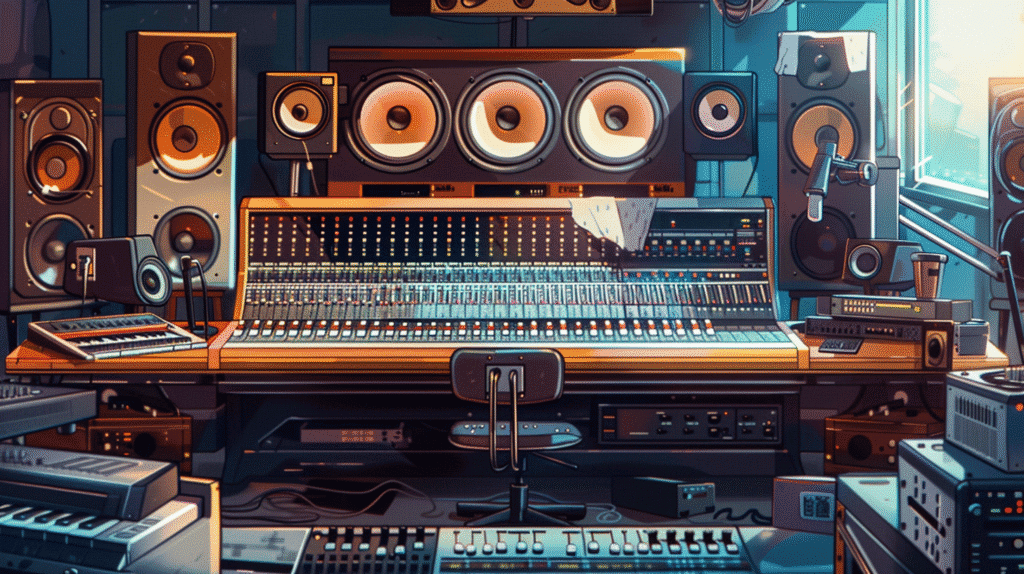
Popular Mixing Headphones
Sennheiser HD 650: Open-back design with warm, natural sound and excellent midrange clarity
Beyerdynamic DT 1990 Pro: Detailed, slightly bright signature good for catching harshness
Audio-Technica ATH-R70x: Open-back with exceptionally flat response and low distortion
Audeze LCD-X: Planar magnetic driver technology offering exceptional detail and bass accuracy
Shure SRH1840: Open-back with neutral tuning favored by mastering engineers
Sony MDR-7506: Industry-standard closed-back, affordable, reliable for decades
Limitations and Challenges
Unnatural stereo imaging: Headphones present fundamentally different stereo information than speakers. In headphone listening, left and right channels separate completely—left ear hears only left channel, right ear hears only right channel. This differs radically from speaker listening, where both ears hear both speakers with slight timing and level differences creating spatial perception.
This complete channel separation can lead to several problems: mixes that sound overly wide on headphones feel narrow on speakers; panning decisions that seem subtle on headphones become exaggerated on speakers; stereo effects that sound impressive on headphones may not translate effectively.
Bass frequency challenges: Without room loading and physical air movement, bass perception on headphones differs from speakers. Headphones often make bass sound cleaner and tighter than it actually is, potentially leading producers to add excessive low end that sounds muddy on typical playback systems. The physical impact of bass—that chest-thumping feeling—is absent on headphones, making it harder to judge whether kick drums and bass lines have appropriate weight and presence.
Listener fatigue: Extended headphone listening causes ear fatigue more quickly than speaker listening. The direct, unvarying sound pressure and lack of natural spatial variations tires ears faster, potentially affecting judgment as sessions progress. Many engineers report that after 2-3 hours of headphone mixing, their perception of brightness, balance, and dynamics becomes less reliable.
Lack of physical experience: Music experienced through speakers involves your entire body—you feel bass frequencies physically, perceive sound as occupying space around you, and experience music as existing in the environment rather than inside your head. This physical dimension affects how we judge energy, impact, groove, and dynamics. Headphone mixing eliminates these cues, potentially resulting in mixes that lack appropriate visceral impact.
Inconsistent headphone characteristics: Unlike the relatively standardized world of studio monitors, headphones vary wildly in frequency response, distortion characteristics, and spatial presentation. A mix that sounds balanced on one headphone model may sound dramatically different on another, making it difficult to predict how typical listeners will experience your work.
Best Practices for Headphone Mixing
Take regular breaks: Limit continuous headphone listening to 45-60 minutes, then take breaks to rest your ears and reset perception
Use calibration software: Tools like Sonarworks SoundID Reference or Waves Nx apply corrective EQ to flatten headphone frequency response and can simulate acoustic space
Reference extensively: Compare your mix against commercial references in your genre, noting how professional mixes translate to your specific headphones
Check mono compatibility: Solo both channels together to ensure mix remains balanced when summed to mono, revealing phase issues exaggerated by headphone separation
Monitor at moderate levels: Avoid the temptation to crank volume, which accelerates fatigue and distorts frequency perception
Cross-check on multiple systems: Always verify headphone mix decisions on speakers, earbuds, car stereo, and other real-world playback systems
Mixing on Studio Monitors: The Professional Standard
Studio monitors remain the professional standard for mixing, offering spatial presentation and frequency response characteristics that more closely simulate how most listeners will experience music. However, monitors interact intimately with their acoustic environment, meaning studio monitor mixing quality depends enormously on room acoustics and treatment.
Advantages of Monitor Mixing
Realistic spatial imaging: Studio monitors positioned in proper stereo triangle configuration create natural stereo field where both ears hear both speakers with subtle timing and level differences. This mirrors how people experience music from speakers in real environments, making panning, width, and depth decisions more reliable and translatable.
Physical acoustic experience: Monitors move air, creating physical sensation of bass, transient impact, and overall energy that affects perception of groove, dynamics, and musical power. You feel kick drums in your chest, experience snare cracks as physical events, and perceive music as occupying space around you rather than existing only in your head. This full-body experience helps engineers make better decisions about mix energy and impact.
Natural room interaction: While room reflections can be problematic, they also provide important information about how music exists in acoustic space. Hearing how bass behaves in a room, how reflections affect clarity, and how stereo image fills space all inform decisions about how mixes will translate to typical listening environments.
Reduced listening fatigue: Speaker listening typically causes less ear fatigue than headphones, enabling longer mixing sessions while maintaining accurate perception. The varied sound pressure and natural acoustic variations feel less fatiguing than headphone’s constant, direct sound.
Collaborative workflow: Multiple people can listen simultaneously on monitors, facilitating collaboration with artists, producers, or other engineers. This shared listening experience enables more effective communication about mix decisions and creative direction.
Better low-frequency judgment: Quality monitors in properly treated rooms provide more accurate bass perception than headphones. You can judge not only bass frequency balance but also the physical impact and energy that low frequencies contribute to overall mix effectiveness.
Industry standard: Most professional studios use monitors as primary mixing tools, so learning to mix on monitors aligns with professional practices and expectations.
Popular Studio Monitors
Neumann KH 120: Compact near-fields with exceptionally flat response and precise imaging
Genelec 8341A: Active monitors with advanced DSP calibration and outstanding accuracy
Focal Alpha 65: Mid-sized monitors offering punchy sound with excellent detail
Yamaha HS8: Affordable, reliable monitors with honest, revealing character
Adam Audio A7X: Ribbon tweeters providing exceptional high-frequency detail
JBL 308P MkII: Budget-friendly option with balanced sound and good bass extension
Amphion One18: High-end monitors favored for natural, musical presentation
Limitations and Challenges
Room acoustic problems: Untreated rooms create numerous problems that severely compromise monitor accuracy: standing waves exaggerate or cancel certain bass frequencies, early reflections cause comb filtering that colors midrange, flutter echoes create resonances, and inconsistent frequency response varies dramatically with listening position.
In typical home studios, room problems often overwhelm monitor quality—even expensive monitors sound unbalanced and unreliable in problematic acoustic spaces. This means achieving accurate monitor mixing requires addressing room acoustics, not just buying better speakers.
Acoustic treatment costs: Properly treating a room requires significant investment beyond monitor purchase. Basic treatment including bass traps, absorption panels, and potentially diffusion can easily cost $500-$2,000 for small rooms, and professional acoustic design and treatment for larger spaces can exceed $10,000.
Space requirements: Monitors need appropriate listening distance and positioning—typically forming an equilateral triangle with the listening position. Small rooms often can’t accommodate proper monitor placement, and many living situations don’t allow dedicating space to audio production.
Volume limitations: Mixing on monitors requires adequate volume to properly judge balance, but this creates problems for apartment dwellers, nighttime workers, or anyone in shared spaces. Low-volume monitoring introduces perception issues through Fletcher-Munson curves that alter frequency balance.
External noise interference: Ambient noise from traffic, neighbors, HVAC systems, or other sources can mask subtle details and interfere with accurate perception, particularly at moderate monitoring levels.
Cost of entry: Quality monitors plus necessary acoustic treatment, proper stands, and room calibration represents significant financial investment that may not be feasible for beginning producers or those working within tight budgets.
Best Practices for Monitor Mixing
Invest in acoustic treatment: Prioritize bass traps in room corners, first reflection point absorption, and rear wall treatment before buying expensive monitors
Position monitors correctly: Form equilateral triangle with listening position, angle monitors to point at your head, maintain appropriate distance (typically 3-5 feet for near-fields)
Calibrate your system: Use measurement microphone and room correction software (Sonarworks, Dirac, IK Multimedia ARC) to identify and correct room-related frequency imbalances
Monitor at consistent, moderate levels: Find comfortable listening level (typically 75-85 dB SPL) and maintain consistency across sessions
Use monitor isolation: Decouple monitors from desk or stands using isolation pads or proper stands to prevent vibration transfer
Consider room size: Match monitor size to room—large monitors in small rooms cause bass problems, while small monitors in large rooms lack adequate bass extension
Minimize early reflections: Use absorption panels at first reflection points on side walls and ceiling to reduce comb filtering
Check multiple positions: Walk around room during playback to understand how mix translates to different listening positions
The Hybrid Approach: Combining Both Methods
Most professional audio engineers don’t choose exclusively between headphones and monitors—they strategically use both throughout the mixing process, leveraging each tool’s strengths while mitigating limitations. This hybrid monitoring approach represents current industry best practice.
Strategic Tool Deployment
Headphones for detailed editing work: Use headphones when editing audio, removing clicks, adjusting crossfades, or any detailed work requiring exceptional resolution of subtle artifacts
Monitors for overall balance and musicality: Make primary mixing decisions about level balance, overall tonal balance, and spatial positioning on monitors where natural stereo imaging provides most reliable information
Headphones for checking stereo effects: Verify that reverbs, delays, stereo widening, and panning effects work as intended using headphones’ detailed stereo separation
Monitors for bass judgment: Make low-frequency decisions on monitors where physical impact helps judge whether bass frequencies have appropriate weight and presence
Headphones for late-night work: Continue productive work after hours without volume restrictions, focusing on detailed tasks rather than broad balance decisions
Both for reference checking: Compare your mix against commercial references on both systems to understand how professional mixes translate
Alternating for fresh perspective: Switch between monitoring methods periodically during long sessions to combat ear fatigue and gain fresh perspective
Building Effective Hybrid Workflow
Start on monitors: Begin mixing sessions on monitors to establish overall balance, spatial positioning, and frequency distribution using natural stereo field
Switch to headphones for details: Move to headphones for precision work—automating vocal consonants, fine-tuning reverb lengths, checking for technical problems
Return to monitors for verification: After making changes on headphones, verify that decisions translate appropriately on monitors
Use headphones as problem detector: When something sounds wrong but you can’t identify the issue on monitors, switch to headphones where exceptional detail resolution often reveals problems
Final checks on both: Before declaring mix complete, listen critically on both monitors and headphones, noting any discrepancies requiring adjustment
Room Correction and Headphone Calibration
Sonarworks SoundID Reference: Industry-standard solution providing both monitor room correction and headphone calibration with massive headphone profile library
Slate Digital VSX: Virtual monitoring system simulating various speakers and rooms through headphones, though opinions on its effectiveness vary
IK Multimedia ARC System: Room correction using measurement microphone and corrective plugin
Waves Nx: Adds spatial simulation to headphones, attempting to recreate speaker listening experience
Dirac Live: Premium room correction solution popular in high-end studios
These tools help bridge gaps between monitoring methods, though they’re supplements to rather than replacements for good acoustics and quality monitoring equipment.
Real-World Considerations and Decision-Making
Choosing between headphones and monitors—or determining how to allocate budget between both—requires considering practical factors beyond pure technical specifications.
Budget-Based Recommendations
Under $500 total budget: Invest in quality mixing headphones (Beyerdynamic DT 770/990 Pro or Audio-Technica ATH-M50x) plus Sonarworks calibration software. In this price range, quality headphones provide better monitoring accuracy than budget monitors in untreated rooms.
$500-$1,500 budget: Consider splitting between decent monitors (Yamaha HS5/HS7 or JBL 305P) plus basic acoustic treatment (DIY panels, corner bass traps) and budget headphones. This enables hybrid approach, though compromises are necessary.
$1,500-$3,000 budget: Invest in quality monitors (Focal Alpha or Adam Audio), professional acoustic treatment, proper stands, and good mixing headphones. This range enables truly effective hybrid workflow.
$3,000+ budget: Consider high-end monitors (Neumann KH series, Genelec), comprehensive room treatment with professional design, premium headphones, and room correction software. At this level, both monitoring methods reach professional standards.
Space and Acoustic Reality Checks
Small bedroom/apartment: Headphones likely provide more accurate monitoring than monitors in acoustically compromised small spaces with minimal treatment options. Prioritize headphones with monitor supplement for specific tasks.
Dedicated room with treatment potential: Monitors become viable and preferable with proper acoustic investment. Prioritize treatment before upgrading to expensive monitors.
Shared living spaces: Headphones enable productive work without disturbing others, particularly essential for night owls or anyone with housemates/family.
Multiple locations: If producing in various spaces, headphones provide consistent monitoring while room acoustics vary dramatically.
Genre Considerations
Electronic music and EDM: Bass-heavy genres benefit from monitor mixing where physical impact helps judge sub-bass presence and kick/bass relationships. However, many successful electronic producers work primarily on headphones.
Acoustic and singer-songwriter: Natural spatial imaging from monitors helps with subtle positioning decisions, though good headphones work excellently for vocal-centric material.
Hip-hop and R&B: Hybrid approach ideal—monitors for bass judgment, headphones for vocal detail and stereo effects on modern productions.
Rock and metal: Monitors help judge overall power and energy, particularly drum transients and guitar saturation, though headphones excel for detailed mix automation.
Orchestral and cinematic: Wide dynamic range and complex spatial information benefit from monitor mixing, though headphones catch problems in dense arrangements.
Common Mistakes and How to Avoid Them
Headphone Mixing Mistakes
Mixing too wide: Overly aggressive panning that sounds exciting on headphones but feels empty on speakers. Solution: Check mono compatibility, reference commercial mixes, verify on speakers.
Over-compensating bass: Adding excessive low end to make up for headphones’ lack of physical impact. Solution: Reference extensively, check on multiple systems, trust meters alongside ears.
Volume creep: Gradually increasing monitoring level during sessions, leading to fatigued ears and poor judgment. Solution: Set consistent reference level, take regular breaks.
Ignoring crossfeed: Not accounting for how headphones separate channels completely. Solution: Use crossfeed plugins or check translation on speakers regularly.
Monitor Mixing Mistakes
Ignoring room problems: Assuming expensive monitors automatically provide accurate monitoring in untreated rooms. Solution: Invest in acoustic treatment before upgrading monitors.
Inconsistent monitoring level: Varying volume dramatically during sessions, affecting frequency perception through Fletcher-Munson curves. Solution: Establish reference level, maintain consistency.
Poor positioning: Monitors incorrectly placed, angled, or at wrong distance. Solution: Follow proper setup guidelines, measure and optimize positioning.
Only mixing on one system: Never checking how monitor mix decisions translate to headphones and other playback methods. Solution: Hybrid approach with multiple reference systems.
The Verdict: Which Is Better?
There’s genuinely no universal answer to whether headphones or studio monitors are “better” for mixing—both tools offer distinct advantages suited to different situations, budgets, and working environments. The question isn’t which to choose but rather how to use each most effectively.
Choose headphones as primary monitoring when:
- Working in untreated room with poor acoustics
- Budget constrains investment in both monitors and treatment
- Needing portability and flexibility across locations
- Mixing late at night or in shared living spaces
- Focusing on detail-oriented work like editing or technical problem-solving
- Starting out and learning fundamentals with limited resources
Choose monitors as primary monitoring when:
- Working in treated or treatable room with decent acoustics
- Budget allows quality monitors plus acoustic treatment
- Creating bass-heavy music where physical impact is crucial
- Collaborating with others requiring shared listening
- Seeking most natural spatial imaging and stereo field perception
- Following traditional professional mixing workflows
Ideal solution: Use both strategically
Professional-level mixing increasingly requires hybrid approaches where headphones and monitors complement each other. Each tool provides information the other obscures, and switching between them offers perspective impossible with single monitoring method.
The best mixes emerge not from perfect gear but from deeply understanding your monitoring tools—learning how your specific headphones and monitors present sound, recognizing their colorations and limitations, and developing mental compensation for their weaknesses. This knowledge, combined with extensive referencing against commercial productions and systematic checking across multiple playback systems, matters far more than whether you primarily use headphones or monitors.
Practical Steps Forward
For beginners: Start with quality mixing headphones plus calibration software. Learn fundamentals of EQ, compression, and spatial effects. Reference extensively against commercial mixes. When budget allows, add modest monitors and basic acoustic treatment.
For intermediate producers: Invest in hybrid setup—decent monitors, DIY or commercial acoustic treatment, professional headphones, calibration tools. Develop strategic workflow using each tool appropriately. Build reference library understanding how mixes translate across systems.
For advanced engineers: Optimize both monitoring methods—high-quality monitors in properly treated room, premium headphones with correction software, measurement and calibration tools. Develop sophisticated workflow leveraging each system’s strengths for specific mixing tasks.
Universal advice: Whatever your monitoring situation, focus on learning your tools intimately, referencing constantly against professional productions, and checking translations across multiple real-world playback systems. Mixing success depends less on perfect monitoring and more on understanding your monitoring’s characteristics thoroughly enough to compensate for limitations and make reliable decisions.
Ultimately, mixing isn’t about the gear—it’s about perspective. The more ways you listen, the more systems you reference, and the more deeply you understand your monitoring tools, the closer you come to creating mixes that translate beautifully everywhere. Both headphones and studio monitors provide valuable perspectives on your music. The question isn’t which is better but rather how to use both most effectively to serve your creative vision and achieve professional results.
For additional resources on mixing and monitoring, the Sound on Sound website offers extensive articles on studio setup and mixing techniques, while the Gearspace forums provide community discussions about monitoring systems and acoustic treatment strategies.